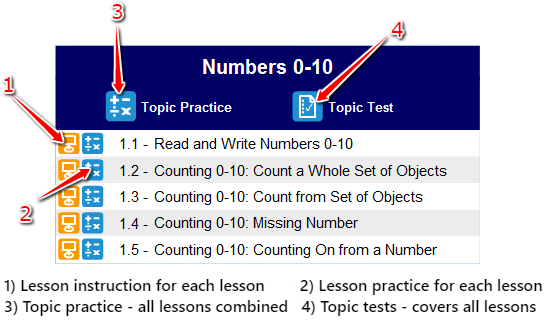Positive Math Intervention and Support (PMIS)
The One-Click Intervention for Math Foundations
The biggest challenge in providing targeted or intensive support in math is that it needs to be individualized to meet the specific needs of each student. About the only way to do individualize instruction traditionally has been to use small groups, focused on a single topic, or 1 on 1 instruction. Anyone involved in providing such support knows that each of these is very resource-intensive, requiring a lot of additional teaching resources, and a lot of coordinated management of the process, which is very time consuming.
But now there's an entirely new approach to providing precisely targeted, highly intensive, individualized instruction for any and all students determined to be at risk or just need additional support.
iLearn's One-Click Intervention
For the student, that means "just click start." It's a one-click intervention.
iLearn has standardized the process of providing individualized instruction to any number of students while reducing the workload for everyone, teachers and support team members alike. It greatly simplifies the process of providing math support or intervention... for the student, the teacher, and the support team.
And, as a bonus, the individualization is very precise because it's managed in real time by the iLearn Management System.
How It Works
All the student does is log in to the program, then click "Start." The iLearn Math Foundations program manages everything from that point on. That's why we call it the "One-Click Intervention."
As a teacher, you monitor student use of the program, and be available when students have questions, which is done very easily. The reason is that you can talk directly to the student, and see on screen exactly what their difficulty is. You can do this because the iLearn Math program engages all students so well that the class is quiet and well behaved, and very few students need help.
As a team, you simply access the online reports to monitor progress and make adjustments as needed. This is needed far less frequently than with a typical support or intervention program, so it makes the team’s work easier as well.
See It Yourself
Want to see how we teach math? Check out all our lessons below and get a free account to the full featured program.
Free Preview Account
To see the entire course, including all diagnostic tests, all forms of practice, how the individualization process works, and the Incentification System, sign up for a free preview account here.
See Lessons Now
Click the button below to see all the instruction and practice your students will have access to. Note that this demo of lessons includes only the instruction and a single practice session for each lesson.